If you have a table with values of text that you want to change into numeric values to manipulate symbology, you can use the Python Code Block in the Calculate Field tool.
I want to add a column of numbers to correspond to these text descriptions
Non-detect -> 1
Low -> 1
Moderate -> 2
High -> 3
Very High -> 4
To do this, I’ll open the table in ArcGIS Pro, then click the Calculate button to open the Calculate Field Panel
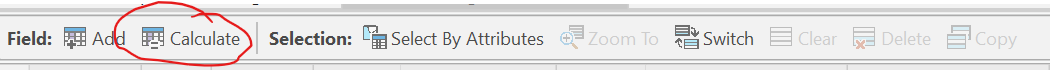
In Calculate Field, chose the the table you want to edit, add a new field for your numbers “riskNumbers,” then make that a Long Integer field.
After the “=” add the code:
makeNumbers(!riskName!)Then in the Code Block Section we’ll define our makeNumbers function:
def makeNumbers(risk):
if risk == 'Non-detectable':
return 0
elif risk == 'Low':
return 1
elif risk == 'Moderate':
return 2
elif risk == 'High':
return 3
elif risk == 'Very High':
return 4
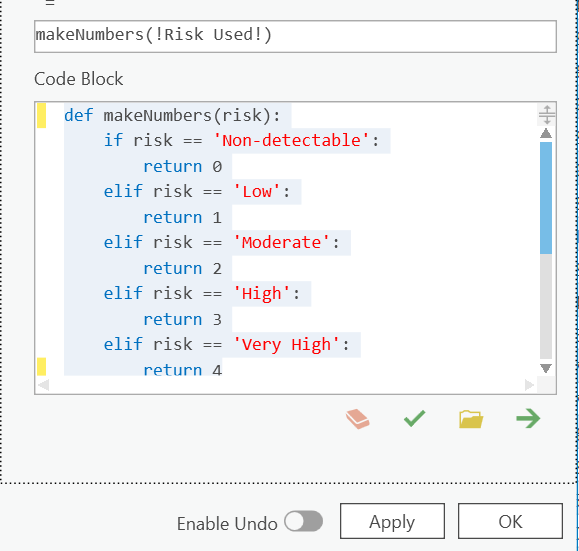
Check your new RiskNumber column and spot check to make sure it worked.
Now you can go on to add gradient symbology to your data.